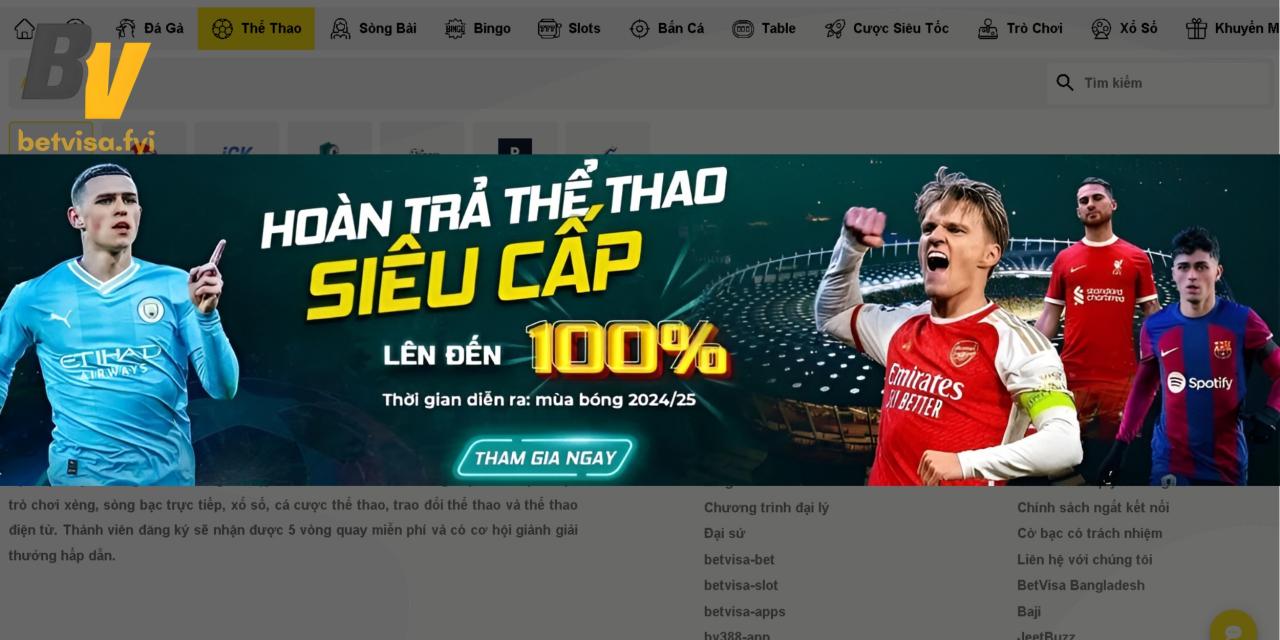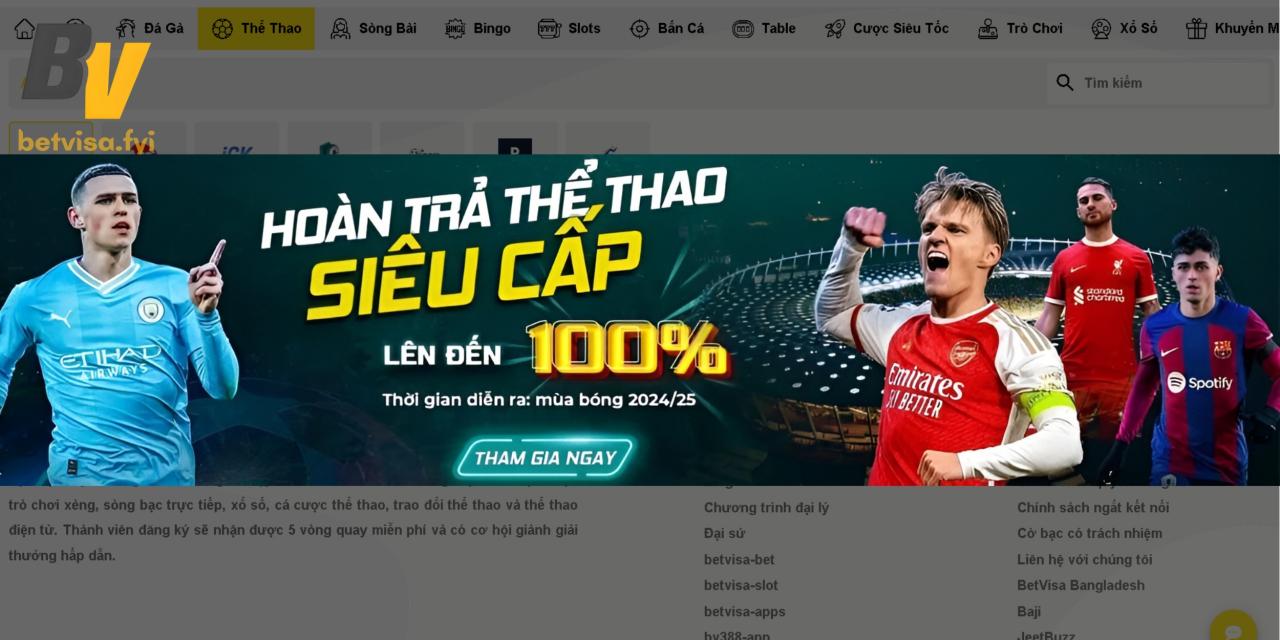superphvip

superphvip App
Experience premier online entertainment tailored for the Philippines. Secure, fast, and engaging.
4.9
App Installation Guide
For Android Users
-
1
Enable Unknown Sources
Go to your phone's Settings, then Security. Enable the option to "Install Unknown Apps" to allow installation from sources other than the Play Store.
-
2
Locate the APK File
Open your File Manager and navigate to the Downloads folder. Find the file named superphvip.apk.
-
3
Install the Application
Tap on the superphvip.apk file. A prompt will appear; confirm by tapping Install. Once complete, you may open the app.
For iOS Users (Enterprise App)
-
1
Download & Install
First, download the app using the link provided. After installation, an "Untrusted Enterprise Developer" notice will appear if you try to open it.
-
2
Trust the Developer
Navigate to Settings → General → VPN & Device Management. You will find the developer profile under the "Enterprise App" section.
-
3
Confirm Trust
Tap on the developer's profile, then tap the Trust button and confirm again. The Superph VIP app will now be verified and ready to use.
For assistance, please contact customer support.
Official & Secure App. Verified for your safety, please download with confidence.